Employers often face the issue of employee idle time. Such episodes can range from minor cases, like a worker coming back 15-30 minutes late from lunch, to more serious situations, such as spending half the workday playing computer games (this is a real case from my own practice). This type of large-scale idleness can become a serious threat to the success of a business.
A while ago, a report about a remote tech employee went viral. Upset by their company’s return-to-office policy, they began “quiet quitting” (doing the bare minimum) and “quiet vacationing” (pretending to work while secretly taking time off). During a month-long trip to Italy, they used just one week of paid leave. To avoid detection, they posted regularly on corporate messaging platforms, reacted to messages in team chats with emojis, asked questions in meetings, and employed a mouse jiggler to simulate activity. But even so, they managed to receive good reviews.
Perhaps not this severe, but similar cases are common enough, especially among remote workers. Such idleness has measurable negative impact. According to the 2023 SearchInform research, in the UAE, an underperforming employee who spends 1 to 3 hours daily on non-work activities costs a company an average of AED 2,625 per month, given an average salary of AED 7,000. If there are 100 such workers in the company, the employer’s loss can be more than AED 250,000 per month.
The overall impact of such cases, including reduced efficiency or the demotivation of other employees seeing their colleagues doing everything but their job, cannot be calculated at all. So, how can this problem be addressed?

Tools for preventing idleness
Nowadays, the tech market offers various solutions that help control employees’ work without disturbing or distracting them. Let’s break these tools down.
Time trackers: A starting point
Time tracking software is used to monitor time spent working on your PC, performing specific tasks, and idle time. Modern trackers usually “understand” how much time you spend on work tasks and how much time you spend idle based on keystrokes and cursor movements. That is, mouse wheel scrolling and keystrokes are enough for a time tracker to consider an employee working hard.
Time tracking software is a great help for HR and accountants as it assists them in processing payrolls, calculating off days, bonuses, etc. However, this tool has a significant drawback: it does not recognise productivity and is easily cheated. If an employee uses a mouse jiggler, just like in the story mentioned, a time tracker will see them as “employee of the year.”
Employee Monitoring Software: Comprehensive Control
Employee monitoring systems (EMS) are more complex solutions. They show what exactly staff does during a workday, not just time spent on tasks.
An EMS tracks websites and applications an employee visits or uses, determining whether they are really engaged with the resource or if it is just open in the background. Such solutions cannot be fooled by a mouse jiggler.
Advanced EMS categorises employee activity into three types: productive, non-productive, and irrelevant to work. The “irrelevant to work” category includes tasks that fall outside an employee’s specific job duties. Here is how this can be handy. In my experience, there was a case where fraud was discovered due to the frequent use of Photoshop. A procurement manager, not supposed to be working in this program, used it a lot. With the help of TimeInformer, it was found out that he was forging prices and stamps on commercial proposals from other companies so that his familiar providers could make deals.
In addition to tracking performance, using EMS within the company allows employers to detect suspicious behavior and to take timely actions to prevent fraud episodes.
However, while EMS helps address a few security issues, it is not designed to keep a corporate network secure. If you want to kill two birds with one stone: ensure both control and safety, it is worth considering implementing a Data Loss Prevention (DLP) solution.
DLP: If you need a hero
DLP controls all information transmission channels; it is focused on data security. DLP solutions help prevent leakage, exposure, or misuse of sensitive information. How is this achieved? A quality Data Loss Prevention system comes with numerous pre-set and customisable policies—the more, the better. According to them, the solution analyses the content of files and documents that are being used or sent. If the content is confidential, the system will block any attempt to transmit it.
On the one hand, DLP ensures security. As the system captures everything transferred via email, messaging platforms, or external devices, it allows you to quickly identify anyone violating corporate rules. This makes DLP highly useful in internal investigations: it helps to reveal attempts to forge documents, moonlight, establish side businesses using corporate resources, pay kickbacks, and much more. On the other hand, DLP functions as EMS by providing detailed insights into how worktime is spent and how efficiently resources are used.
This dual nature makes Data Loss Prevention systems a perfect tool to provide both work discipline and information security at the same time.
What to choose
If you own a small business with limited resources but want to ensure employees’ timely arrivals and departures and track how long particular tasks take, then choose a time tracker.
If you are ready to pay a bit more to see the areas for efficiency improvement, consider implementing an EMS.
In case your company is medium-sized or larger and handles significant amounts of data, DLP is worth considering. In the long run, DLP will be a cost-effective solution, as it mitigates underperformance, prevents the loss of valuable information, and helps to avoid fines for data breaches.
Smart solution on a budget
However, it can also be that you own, for example, an architectural firm that handles sensitive information on a daily basis. In such a case, how can you protect your blueprints or know-how here and now without facing a budget burden? Information security outsourcing may be the solution.
Today, there are providers on the market offering managed security services (MSS) to protect valuable data with advanced tools, including DLP. With MSS, companies do not need to hire and maintain a dedicated information security specialist or invest in costly hardware. These services are typically cloud-based, reducing infrastructure costs.
A reliable MSS provider assigns an analyst to monitor incidents and notify you of any significant activity. Additionally, managed security services are often available via subscription, which makes them accessible and affordable for organisations of any size and budget.


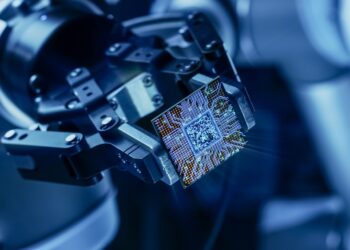






Discussion about this post