Riverbed has added more critical cloud visibility and reporting capabilities to its end-to-end visibility solutions – including support of Azure NSG and AWS VPC flow logs. Key updates to the Riverbed Network Performance Management (NPM) portfolio delivers greater cloud visibility that is crucial to monitoring productivity and performance, as organisations continue to shift toward hybrid and multi-cloud network environments.
As part of Riverbed’s Unified NPM solution, Riverbed NetProfiler enables organisations to achieve full-fidelity network flow monitoring to proactively identify and quickly troubleshoot performance and security issues. The new features introduced improve cloud visibility by supporting native Azure NSG flow logs and augment support for AWS VPC flow logs.
David Winikoff, Vice President, Product Management at Riverbed, said, “The release of Riverbed NetProfiler is critical to NetOps and SecOps and is focused on gaining more in-depth traffic insights from Azure and AWS flow logs to proactively identify and quickly remediate performance and security issues while gaining cost and latency efficiencies. It also relieves the loss of visibility in migrating applications to Azure or AWS Cloud.”
The company automates reporting capabilities for AWS VPC flow logs to enrich information sharing. Riverbed is also introducing a modernised user interface (UI) with a new home screen and simplified search functionality, making NetProfiler easier to use and helps NetOps and SecOps users to more quickly resolve network issues.
The new Riverbed NetProfiler supports the ingestion of Azure NSG flow logs, the native mechanism of flow generation offered by the Azure platform. Using this Azure flow data, Riverbed NetProfiler provides two specific Azure cloud reports: Azure NSG Flow Information and Azure Billable Data Transfer.
The Azure NSG Flow Information report shows applications, hosts, and conversations by VNETs, Regions, and Availability Zones. Most importantly, it can map application relationships across the network for any service, addressing that top concern. NetProfiler’s extensive traffic reporting can also be used to study and provide reports on Azure NSG flow log AWS VPC flow logs data. The Azure Billing Data Transfer report helps organizations understand where cloud costs are occurring to make better plans and decisions to help minimize them. This report provides visibility into traffic volumes by Azure pricing policies to help organisations gain pricing and latency efficiencies.
The previous release of Riverbed NPM supported AWS VPC Flow Log support, but it required organisations to manually configure and maintain AWS hostgroups to run the AWS visibility reports. With recent improvements made by AWS to AWS VPC Flow Logs, Riverbed NetProfiler now utilizes those improvements and automates hostgroups for a simpler and less error-prone process. Riverbed NetProfiler polls the AWS Management Console for the metadata and populates the corresponding AWS hostgroup definitions.
Riverbed NetProfiler introduced new features that modernises the UI with a new home page that provides greater insight and simplified search functionality. The new home screen helps new or infrequent users quickly understand how the network and applications are performing, what issues need attention, and how issues are trending. Organisations can easily search or contextually drill deeper into the data. The at-a-glance performance summaries can be customised on a per-user basis. The updated version allows organisations to toggle between last hour, last day or last week timeframes, and this insight loads quickly ensuring fast responsiveness to performance queries.
Riverbed NetProfiler now supports the Transport Layer Security (TLS) Protocol 1.3 for its services, including syslogs. Out of the box, new systems are now installed with a minimum of TLS 1.2 and 2048-bit cipher certificates. TLS allows client/server applications to communicate over the Internet in a way that is designed to prevent eavesdropping, tampering and message forgery.

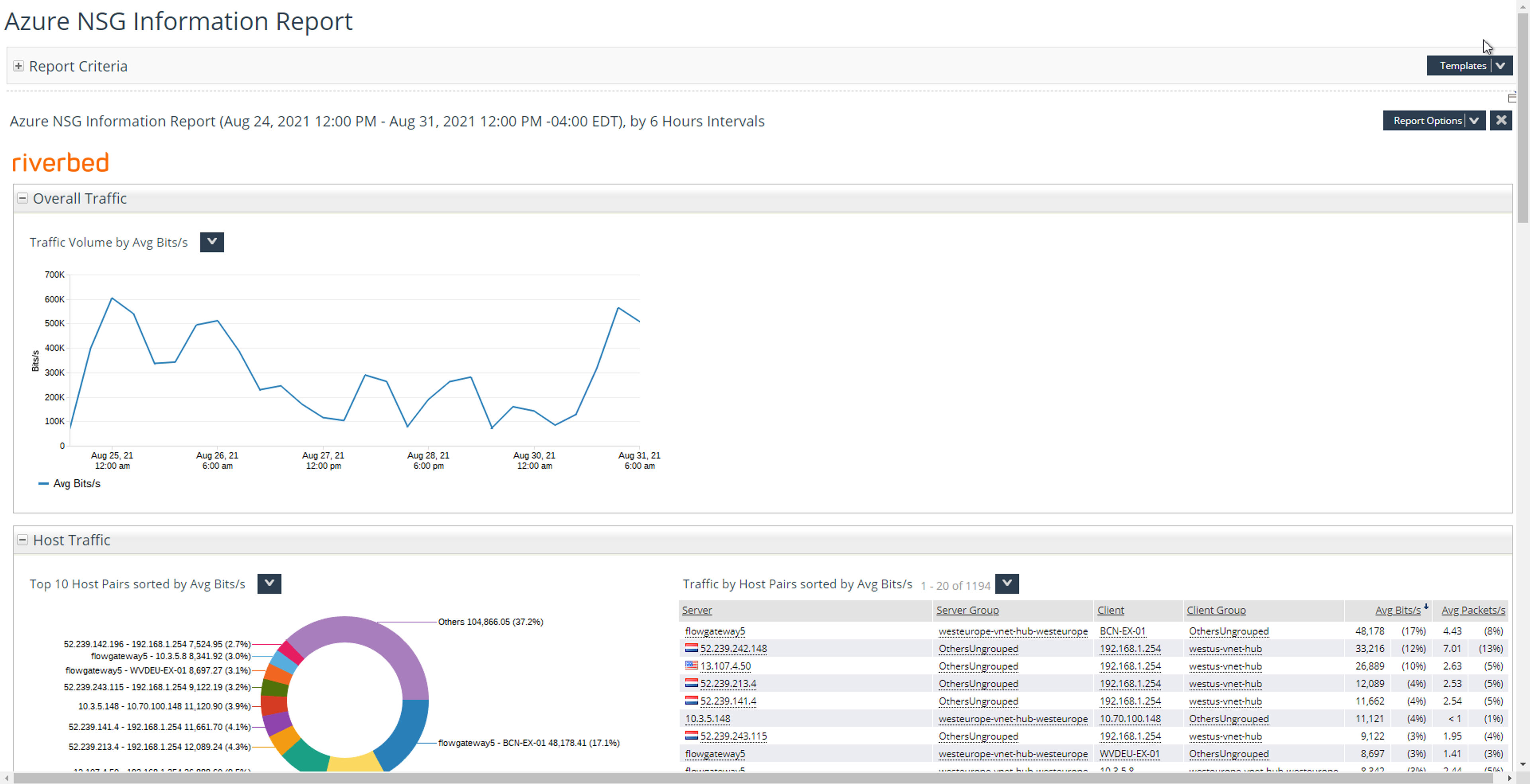







Discussion about this post