
BeyondTrust has introduced new features and enhanced capabilities to its Remote Support solution. With version 20.1, support and service desks gain new efficiencies, while reducing costs and lowering security risk. New features, such as Chatbot integrations, further automate and enhance the customer support experience, while freeing up agents to work on more complex tasks and higher value projects, said the company. Unlike other vendors that only work with specific chat technologies, BeyondTrust Remote Support can integrate with any chatbot tool using its new APIs.
IT service desks are challenged with an increasingly complex support environment while facing limited resources. As companies have made major shifts to remote working, it’s become even more imperative that their support organizations have comprehensive, secure remote support solutions that integrate seamlessly with other technologies they already have in place.
“In today’s ‘new normal’, IT service desks are under pressure to support an expanded remote workforce and diverse set of technology platforms and devices. The latest release of BeyondTrust Remote Support enables support teams to better serve customers using an array of devices and peripherals, and to work anywhere from any device,” states Tal Guest, Director of Product Management at BeyondTrust. “With BeyondTrust Remote Support, IT service desk teams are enabled to increase productivity, improve security, and deliver a superior user experience.”
BeyondTrust Remote Support 20.1 includes the following new features and enhancements:
- Chatbot Integration – New API’s to enable seamless handoff between any chatbot and BeyondTrust Remote Support, so support customers don’t have to explain the same issue they went through with the bot to the service desk representative.
- Chrome Browser Sharing – View-only screen sharing through click-to-chat sessions that doesn’t require a client download provides greater support for Chromebooks.
- BeyondTrust Vault – Scheduled Rotation – BeyondTrust Vault, which is included with Remote Support, has been enhanced to simplify rotating user-selected groups of credentials, and all Vault credentials at one time. Additionally, the ability to associate credentials with an endpoint and add credentials to newly discovered endpoints is now available.
- Mobile Device Management (MDM) for Android Representative Console – Supports the Android Representative Console for MDM solutions, such as Microsoft Intune. The Remote Support site URL can be pre-configured when deployed through an MDM, eliminating the need to type the URL for access, and can be set as read-only.









Discussion about this post