Can you explain how the printing environment can contribute to digital transformation?
Digital transformation encapsulates the essence of moving from a ‘physical’ or ‘analogue’ world to a ‘touchless’ or ‘digital’ one across the print industry. The concept of ‘information digitisation’ plays an ever-growing role towards utilising ‘less paper’ and providing a communications platform. This harnesses the full power of new digital technologies which is multi-channel and not simply print on paper. It is about re-imagining and re-engineering the way print organisations operate and, in the way that they communicate and transact business with their customers. In fact, printing plays an instrumental role in digital transformation, as it creates opportunities for organisations to manage their documents in a digital format while reducing the number of pages they print. It also allows companies to analyse their printing habits and automate processes that are inefficient and time consuming. The office needs so much more than a printer to cope up with the increasing workplace demands. It needs a workplace assistant, a printer that offers more than print.
How are the apps transforming printers into workplace assistants?
Merging applications together with printers helps us adopt better business practices. Not only this combination is about more freedom and remote working spaces, but it is also about collaboration and better work integration. For example, workplace assistants such as Xerox’s multi-function printers powered by ConnectKey, are connected to apps that can bring flexibility to the workplace. Sometimes you need to scan a very important and confidential document, email it to your client and save a copy on your cloud drive like Drop Box or One Drive. App enabled Workplace Assistant will allow you to login with your secure password for better data privacy before you even start using printer where you will see different apps you are using on the regular basis. You can choose to email the document and save on your cloud drive simultaneously by using apps. Connecting apps to printers will also allow businesses to design customised solutions that will significantly reduce the amount of time spent on operational tasks and will allow them to focus on their real business. Having secure, on-the-go capabilities such as cloud connectivity, and access to productivity-boosting apps increases the overall productivity and work flow automation.
Having your phone apps connected to your office hardware will remove many traditional roadblocks and errors. External apps simplify print, scan and copy functions, as well as provide access to contact lists and frequently used locations. Such technology brings an entirely new level of flexibility, efficiency and possibility to the workforce with its apps. With such sophisticated levels of customization, workflow requirements can easily be automated. It all adds up to unlimited opportunities to streamline processes and improve productivity while helping organisations reduce the amount of time spent on repetitive and administrative tasks by up to 75%.
How can businesses determine which apps are best for them to streamline workflows?
Certain steps could be followed to identify apps that can streamline the workflow. The first critical step is to understand what workflow processes are in place. Further factors include usability, to ensure that the new automated processes are well understood and managed by the individuals using them. Security is also a major factor, ensuring that in the process of digitisation that all aspects are well secured, leaving no opportunity to malicious attacks on the company. Additionally, future proofing should be an integral part of the transformation, as the pace in which we work increases and technology allows us to work in different ways. Moreover, the systems and processes we integrate should also allow for a seamless digital transformation evolution as well as sustainable business practices like going paperless.
Can you discuss some of the new security features you are bringing to your portfolio?
Security is a top priority for Xerox as it would be for any business owner. That’s why all Xerox ConnectKey AltaLink products are embedded with the Xerox-McAfee technology that has an IoT approach to security which constantly monitors and automatically protects the products against malware attacks. These security enabled workplace assistants are armed with our holistic four-point approach to security, ensuring comprehensive, all-encompassing protection for all system components and points of vulnerability. These key features include intrusion prevention, device detection through a Firmware Verification test. Similarly, Documents are not released until the right user is at the device and scanned information is protected from unauthorized users. Xerox also protects stored information, using the highest levels of encryption. External partnerships. In addition, ConnectKey Technology provides extra security standards through our partnerships with McAfee and Cisco.




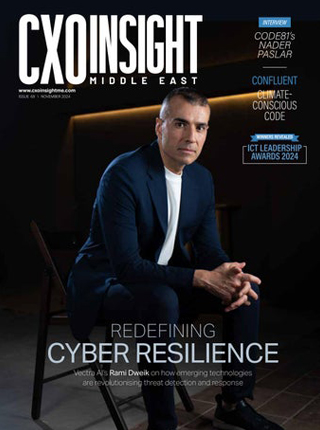




Discussion about this post